How Do I Apply a Discount Code?Updated 9 months ago
How to apply a discount code (mobile)
To enter your discount code on your mobile device, navigate to the order checkout page. Then simply tap the arrow after "Order summary" to expand the view, as shown in the screenshot below.
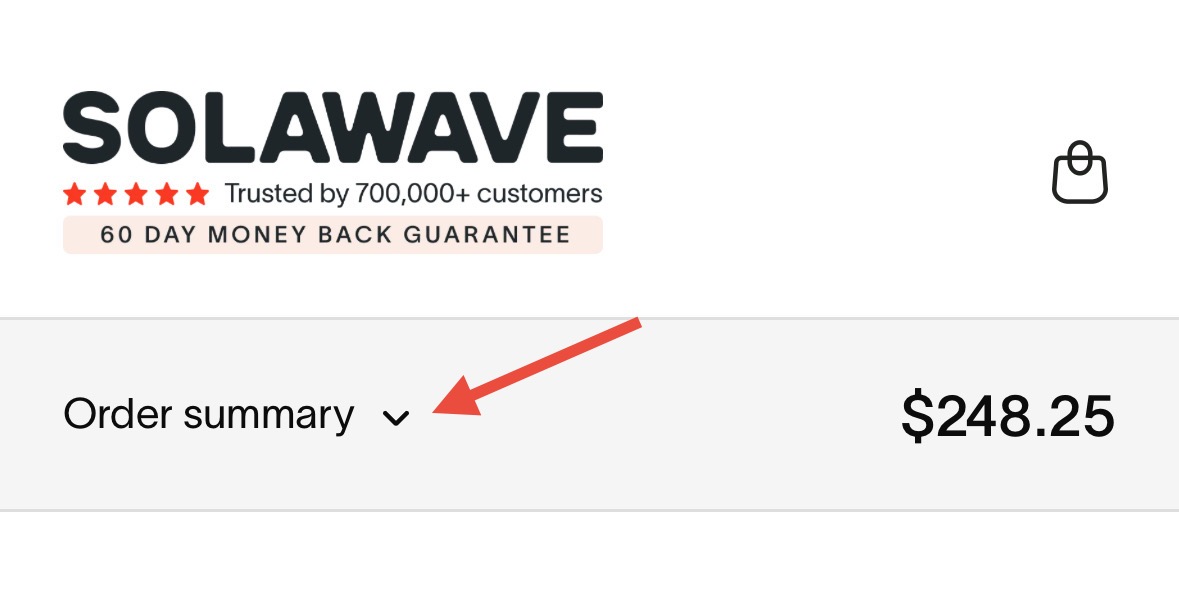
The order summary section will appear and you can enter a discount code. You'll then see a message that shows the discount code was applied successfully.
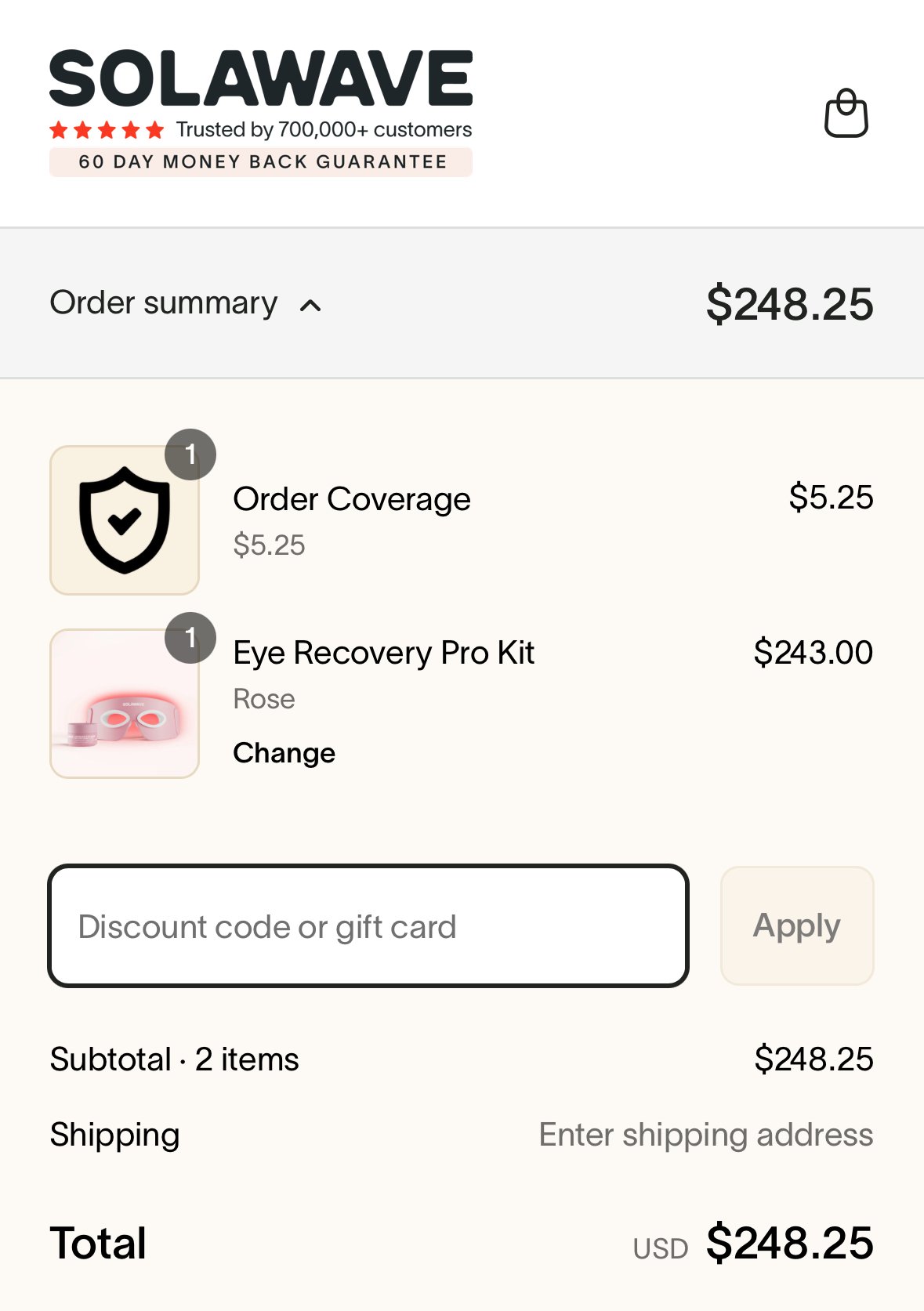
*Discount codes cannot be stacked or combined with current promotions or sales. New products may be excluded from sitewide promotions. Other exclusions or restrictions may apply.